21.3.0.5 Release
LTK USPS Validation tool has
been updated for URLA mapping.
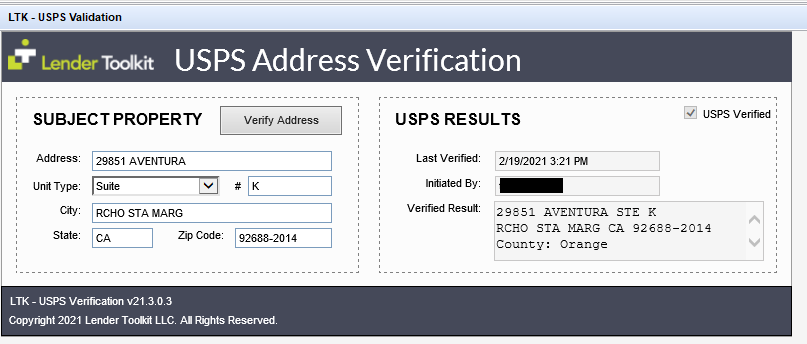
New Features and
Fixes:
A new address parser
has been added.
- The USPS response will now be
separated and mapped to fields URLA.X74
and URLA.X75.
- When the application type is URLA 2020, the USPS Address Verification UI will display the URLA 2020 version. The original version will be shown for other URLA types.
2020 URLA Example:
The subject property
is an apartment. USPS returns a payload with
Address1 showing as APT 123
<Address1>APT 123</Address1>
the USPS Validation will
separate this into APT for URLA.X74, and
123 for URLA.X75
The values for
URLA.X74 are based USPS C2 Secondary Unit
Designators, per Postal Addressing
Standards Appendix C and mapped to their respective encompass value.
URLA.X74 Values | USPS Responses | |
Important Encompass Note:
As of 2.19.2021 if changing an application from URLA 2020 to URLA 2009, encompass will remove the values for URLA.X74 and URLA.X75 and place them into field 11.
When changing an application from URLA 2009 to 2020, both URLA.X74 and URLA.X75 will need to be entered, even in the event when changing from 2020, to 2009, then back to 2020. This is because of the aforementioned native clearing of URLA encompass fields.
21.2.11.2 Release:
- Added functionality for 2020 URLA fields. Prior version did not support 2020 URLA fields. Applications marked as 2020 URLA will map the street address to URLA.X73-URLA.X75.
- Added County to verification. USPS mailing address API does not return county in any responses. For the purpose of County, the county data will use the same county look up function provided by EllieMae.
- Added plugin. The new plugin will run address validation based on a change to a new custom field, CX.LT.USPS.RUN.
